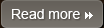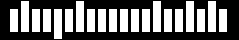Use Cookie-free Domains for Components
How Using Cookie-free Domains for Components improves Web site download performance
When the browser makes a request for a static image and sends cookies together with the request, the server doesn't have any use for those cookies. So they only create network traffic for no good reason. You should make sure static components are requested with cookie-free requests. Create a subdomain and host all your static components there. If your domain is www.example.org, you can host your static components on static.example.org. However, if you've already set cookies on the top-level domain example.org as opposed to www.example.org, then all the requests to static.example.org will include those cookies. In this case, you can buy a whole new domain, host your static components there, and keep this domain cookie-free. Yahoo! uses yimg.com, YouTube uses ytimg.com, Amazon uses imagesamazon. com and so on. Another benefit of hosting static components on a cookie-free domain is that some proxies might refuse to cache the components that are requested with cookies. On a related note, if you wonder if you should use example.org or www.example.org for your home page, consider the cookie impact. Omitting www leaves you no choice but to write cookies to *.example.org, so for performance reasons it's best to use the www subdomain and write the cookies to that subdomain.
Other Topics
Overview Web Site performance Improvement Minimize HTTP Requests Use a Content Delivery Network Add an Expires or a Cache-Control Header Gzip Components Put Stylesheets at the Top Put Scripts at the Bottom Avoid CSS Expressions Make JavaScript and CSS External Reduce DNS Lookups Minify JavaScript and CSS Avoid Redirects. Remove Duplicate Scripts Configure ETags Make Ajax Cacheable Flush the Buffer Early Use GET for AJAX Requests Post-load Components Preload Components Reduce DOM Elements Split Components Across Domains Minimize the Number of iframes No 404s Reduce Cookie Size Use Cookie-free Domains for Components Minimize DOM Access Develop Smart Event Handlers Choose over @import Avoid Filters Optimize Images Optimize CSS Sprites Don't Scale Images in HTML Make favicon.ico Small and Cacheable Keep Components under 25K Pack Components into a Multipart Document Avoid Empty Image src